Body
We have enabled URL filtering to block access to known malware, spyware, or phishing URLs.
With the help of our new firewall, we are now able to block known malware, spyware, or phishing websites. When encountering these sites the following message will appear:
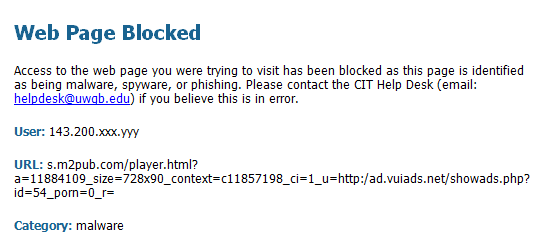
If you receive this message when going to a legitimate website please call the GBIT Service Desk at 920-465-2309 submit a ticket: uwgb.edu/servicedesk